Setup
info
This uses Postman, but if you know Python it is more useful to use the Python API.
Install Postman
The tutorial uses the Postman tool as a WebSocket client. The free version is suitable and can be downloaded for Windows, Linux and Mac.
Configure and Start NemesisDB
Start the server with the default config:
- Change to the install directory, default is
/usr/local/bin/nemesisdb/<version> - In a terminal:
Start server
./nemesisdb --config=default.jsonc
This starts the server on 127.0.0.1:1987.
Check Connection
- Open Postman
File->Neworctrl+nand select WebSocket
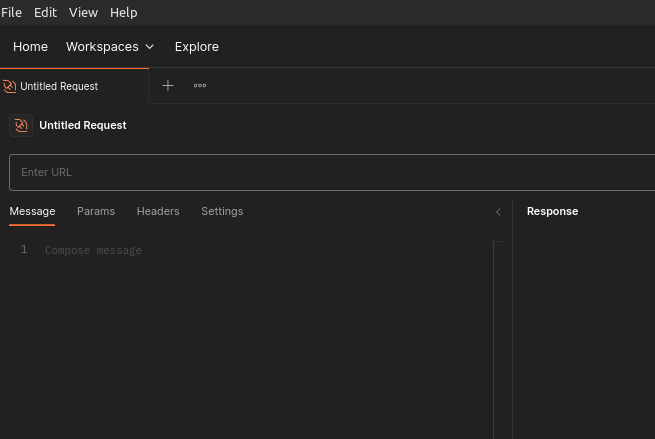
- In "Enter URL" box, set
127.0.0.1:1987and press Enter (or press Connect)
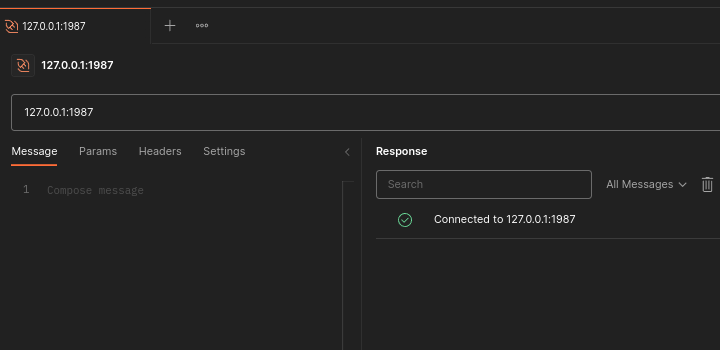
info
The default view will have the "Response" pane below the request. If you prefer the two pane view as the screenshot, you do so by:
File->Settings- In the "General" tab, towards the right, select "Two-pane view"